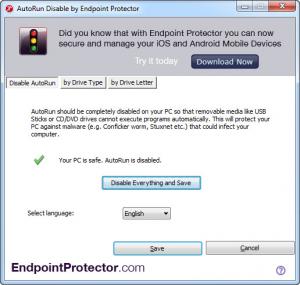AutoRun Disable
1.0.09
Size: 0 Bytes
Downloads: 3627
Platform: Windows (All Versions)
The autorun feature for removable drives can pose a serious threat to a computer. Certain types of malware add their own commands to a device's autorun file and as a result, the infection will spread to the computer when you plug in your device. Disabling the autorun feature is a good way to prevent such infections. AutoRun Disable makes this procedure easy and straightforward. The application is capable of disabling the autorun feature for specific devices or drive letters.
AutoRun Disable is free and it can be used on Windows XP, Vista, Win 7 and Win 8. Installing the application takes only a few seconds, even on computers with older hardware configurations. AutoRun Disable does not ask for too much disk space, RAM or processing power and you don't have to install any prerequisite tools.
The compact user interface consists of three tabs, on which you can disable everything related to autorun, with only one click, disable the autorun for specific types of devices or disable it for drive letters of your choice. You can find a short description of the software's functionality on the first tab, as well as a notification regarding your computer's safety.
If you disable the autorun feature for one or more devices, their contained media files or programs won't launch automatically, when you plug a device into your computer. As previously mentioned, the autorun can be controlled selectively, for individual device types. The application allows you to enable or disable the autorun for USB drives, optical discs, fixed drives, network drives, RAM disks and even for unknown devices. You can also disable the autorun for one or more drive letters. All you have to do is type the letters, separated by commas, on the third tab.
Pros
You can completely disable the system's autorun feature or disable it for individual device types. It is also possible to disable this feature for specific drive letters.
Cons
There are no obvious disadvantages to mention. AutoRun Disable gives you the possibility of protecting your computer against dangerous autorun viruses with only one click.
AutoRun Disable
1.0.09
Download
AutoRun Disable Awards

AutoRun Disable Editor’s Review Rating
AutoRun Disable has been reviewed by Frederick Barton on 27 Nov 2013. Based on the user interface, features and complexity, Findmysoft has rated AutoRun Disable 5 out of 5 stars, naming it Essential